Pretty Printing
Overview
The type of modelling under consideration leads to very data-rich applications. Other types of modelling exist, notably numeric models of systems, where the data is often far less complex that the algorithms - the cleverness is in the processing of numbers. The modelling addressed in this book involves representing as much as possible in data; this leads to lots of structured data.Given that the approach involves a great deal of data, how is the information to be managed? Model developers need a way of interacting with the information in a flexible way. They should be able to look at the data in a variety of ways, slicing it up and presenting it as appropriate.
One approach to presenting model data in a flexible way is to use an extensible pretty-printer. A pretty-printer is a system that can be used to print out data in a convenient form; it provides hooks to change the appearance of data items and also provides a means of controlling the layout of large quantities of data. This section shows how a pretty-printer can be modelled and implemented as an execution engine that runs the models.
Examples
Consider a database of bank records. Each record describes a bank customer in terms of their name, age and the unique account identifiers. If the database is printed out without any attempt at layout then the following might be the result:DataBase[records = Seq{Record[accounts = Seq{A101,B204,
A108},age= 22,name = Fred Jones],Record[accounts =
Seq{C202},age = 32,name = Sally Brown],Record[accounts =
Seq{A102,B222},age = 24,name = Edward Clark]}]
• The type of an element determines how it should be presented. For example, an atomic data item such as a string or a number is just printed out as is. An object contains slots and the slot values are possibly large elements in themselves. A basic object might be displayed as a sequence of slots where there are many choices governing the layout of the slots. Particular types of object might be displayed in specific ways; for example, internal features of an object may be considered as hidden and not printed out. Other types of element that require specific display include tables, collections and vectors.
- The width of the page is an important factor when displaying elements. Often there may be a choice regarding how an element is to be laid out on the page, for example an object may list its slots one after the other on the same line or list the slots one above the other on different lines. The width of the page can be used in deciding amongst the alternatives.
- Independent of the width of the page, is the maximum width of output on any given line. Call this the ribbon width; it differs from the page width because it dones not take into consideration leading whitespace on a line. The ribbon width can be used to decide amongst alternative layout strategies.
- Complex data is usually deeply nested, i.e. one element contains another, and that contains more data etc. Sometimes a broad picture of the data is required; other times it is necessary to drill deeply into an element.
DataBase[records = Seq{
Record[accounts = ...,age = 22,name = Fred Jones],
Record[accounts = ...,age = 32,name = Sally Brown],
Record[accounts = ...,age = 24,name = Edward Clark]}]
DataBase[records = Seq{...,...,...}]
DataBase[records = Seq{
Record[
accounts =
Seq{A101,B204,A108}
age = 22,
name = Fred Jones],
Record[
accounts = Seq{C202}
age = 32,
name = Sally Brown],
Record[
accounts = Seq{A102,B222}
age = 24,
name = Edward Clark]}]
DataBase[
records =
Seq{
Record[
accounts =
Seq{
A101,
B204,
A108}
age =
22,
name =
Fred Jones],
Record[
accounts =
Seq{C202}
age =
32,
name =
Sally Brown],
Record[
accounts =
Seq{
A102,
B222}
age =
24,
name =
Edward Clark]}]
A Document Model
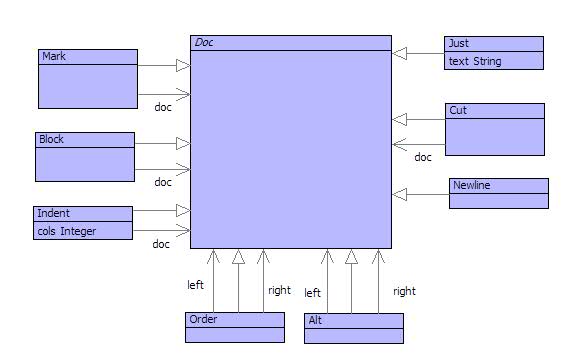
The general output machinery is more or less the same for each new class; just the details of what is being printed differs from class to class. Therefore it makes sense to abstract the machinery into a general model of documents.
A document consists of output directives including the text to be printed. A mapping translates instances of classes to the document model. Therefore, the machinery for pretty-printing is defined once in the document model and domain models are not polluted with details of printing.
The document model is shown in the figure above. The rest of this section describes the classes in the document model and shows how they affect the output when printed prettily.
A document Just(t) represents just the text t. When it is printed with a page and ribbon width of 80, the text is displayed:
XMF> Just("some text").pprint(80,80);
some text
Several documents can be joined together using Order. Viewing the pretty printer as sending text to an output ribbon, Order(d1,d2) just causes the output from d1 to be printed to the ribbon followed by the output from d2:
XMF> Order(Just("some text"),
Order(Just(" more text"),
Just(" the end."))).pprint(80,80);
some text more text the end.
XMF> Order(Just("some text"),
Order(Newline(),
Order(Just("more text"),
Order(Newline(),
Just("the end."))))).pprint(80,80);
some text
more text
the end.
The engine that prints a document maintains a context including the current level of indentation. Each time a new line is printed, the engine automatically tabs to the current indent by adding spaces to the output ribbon. The value of the current indent can be increased by a given value using the class Indent:
XMF> Order(Just("some text"),
Indent(2,
Order(Newline(),
Order(Just("then more text"),
Indent(2,
Order(Newline(),
Just("the end."))))))).pprint(80,80);
some text
then more text
the end.
XMF> Order(Just("some text"),
Order(
Block(
Order(Newline(),
Just("more text"))),
Indent(2,
Order(Newline(),
Just("the end."))))).pprint(80,80);
some text
more text
the end.
The document Alt(d1,d2) defines two alternative layouts: d1 and d2. When pretty printing the document Alt(d1,d2), the printer first tries d1, if it finds that any of the output of d1 exceeds the line or ribbon width then the printer discards the output from d1 and proceeds with d2. Consider the following operations:
@Operation line(.ss:Seq(String)):Doc
ss->tail->iterate(s d = Just(ss->head) | Order(d,Just(" " + s)))
end
@Operation stack(.ss:seq(string)):Doc
ss->tail->iterate(s d = Just(ss->head) | Order(d,Order(Newline(),Just(s))))
end
XMF> let strings = Seq{"some text","more text","end."}
in Alt(line(strings),stack(strings)).pprint(80,80)
end;
some text more text end.
XMF> let strings = Seq{"some text","more text","end."}
in Alt(line(strings),stack(strings)).pprint(80,10)
end;
some text
more text
end.
A Pretty Printing Machine
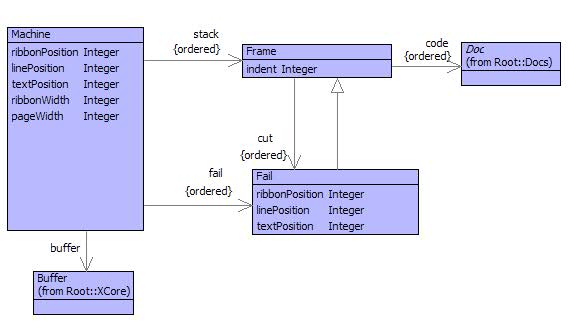
A document is pretty-printed by a pretty-printing machine. The machine runs the document and the state of the machine includes the page and ribbon width and the current text position on the page. The machine model is shown in figure , the rest of this section describes how the machine works.
A pretty-printer is an instance of the class Machine. The state of a machine consists of the following:
- ribbonPosition is the next output position on the current line ignoring any leading indentation;
- linePosition is the next output position on the current line;
- textPosition is the next output position on the page;
- ribbonWidth is the maximum number of characters on a line ignoring any leading indentation;
- pageWidth is the maximum number of character on a line;
- a buffer containing the output (next buffer position is given by textPosition);
- stack is a sequence of frames;
- fail is a sequence of fail frames.
A machine has a sequence of fail frames. When a Just(t) document is executed at the head of the stack, if the text t cannot be printed out in the current page and ribbon width then the machine attempts to fail. Failure involves returning to a choice point defined by an instance of the class Fail containing a saved machine state. To fail, the machine resets all the saved state in the Fail instance and then pops the fail stack.
@Operation run()
// The machine stack contains frames, continue
// until there are no more frames...
@While not stack->isEmpty do
// Each frame contains a sequence of machine instructions.
// When the code is exhausted pop the frame...
if stack->head.code()->isEmpty
then self.stack := stack->tail
else
// pop the next instruction and dispatch...
let frame = stack->head then
instr = frame.code()->head
in stack->head.setCode(frame.code()->tail);
@Case instr of
Just(text) do
// Some text to output. If the machine state
// allows the text to be printed then it is
// generated on the output otherwise the
// machine fails to a previous choice point...
if canPrint(text,pageWidth,ribbonWidth,linePosition,ribbonPosition) or fail->isEmpty
then self.write(text)
else self.fail()
end
end
Order(left,right) do
// Perform the code in sequence by flattening
// the two elements at the head of the code...
frame.setCode(Seq{left,right} + frame.code())
end
Indent(cols,doc) do
// The left-hand margin is to be set for the
// scope of the doc. This is achieved by pushing
// a new frame with the margin set. When the doc
// has completed, the frame is popped and we return
// to the current margin...
self.pushFrame(frame.indent() + cols,frame.cut(),Seq{doc})
end
Block(doc) do
// Register the current line position as the margin
// for the scope fo the doc. achieved as above, by
// pushing a new frame...
self.pushFrame(linePosition,frame.cut(),Seq{doc})
end
Cut(doc) do
// Throw away choice points...
self.fail := frame.cut()
end
Mark(doc) do
// Mark the choice point for cut...
self.pushFrame(frame.indent(),fail,Seq{doc})
end
NewLine() do
// Output a newline...
self.newline()
end
Alt(left,right) do
// Create a choice point by pushing a fail frame
// and continuing with the left-hand document. If
// the left-hand document ever fails then the right-
// hand document is tried...
frame.setCode(Seq{left | frame.code()});
self.pushFail(Seq{right | frame.code()})
end
end
end
end
end
end
(1)Machine[80,50,0,0,0, |
(2)Machine[80,50,0,0,0, |
(3)Machine[80,50,9,9,9, |
(4)Machine[80,50,9,9,9, |
(5)Machine[80,50,19,19,19, |
(6)Machine[80,50,28,28,28, |
shows the steps taken by the machine when it processes a document consisting of 3 ordered strings. The machine is printed (using the pretty printer) as Machine[ followed by the page width, ribbon width, text position, line position and ribbon position. The contents of the output buffer is on the following line inside [ and ]. The stack frames are printed next, followed by the fail frames. Each frame is printed as Frame[ followed by the value used for indentation. The code and cut values follow on the next lines. To save space, Order(d1.d2) is printed as d1;d2.
State (1) is the starting state. State (2) shows that the ordered document at the head of the stack is processed first. State (3) has output the first string, notice how the values of the positions in the machine state have been updated. State (4) handles the ordered document at the head of the stack. States (5) and (6) output the second and third strings. State (6) is a terminal state because there is a single frame with empty code.
Consider pretty-printing the following:
Order(Just("some text"),
Order(
Block(
Order(Newline(),
Just("more text"))),
Indent(2,
Order(Newline(),
Just("the end.")))))
Machine[80,50,0,0,0,
[],
Seq{
Frame[0,
code = Seq{
some text;
...;
Indent[2
...;
...]},
cut = Seq{}
]},
Seq{}]
Machine[80,50,9,9,9,
[some text],
Seq{
Frame[0,
code = Seq{
Block[
doc =
...;
...];
Indent[2
...;
...]},
cut = Seq{}
]},
Seq{}]
Machine[80,50,9,9,9,
[some text],
Seq{
Frame[9,
code = Seq{
Newline[];
more text},
cut = Seq{}
],
Frame[0,
code = Seq{
Indent[2
...;
...]},
cut = Seq{}
]},
Seq{}]
Machine[80,50,28,18,9,
[some text
more text],
Seq{
Frame[9,
code = Seq{},
cut = Seq{}
],
Frame[0,
code = Seq{
Indent[2
...;
...]},
cut = Seq{}
]},
Seq{}]
Machine[80,50,28,18,9,
[some text
more text],
Seq{
Frame[2,
code = Seq{
Newline[];
the end.},
cut = Seq{}
],
Frame[0,
code = Seq{},
cut = Seq{}
]},
Seq{}]
Machine[80,50,39,10,8,
[some text
more text
the end.],
Seq{
Frame[2,
code = Seq{},
cut = Seq{}
],
Frame[0,
code = Seq{},
cut = Seq{}
]},
Seq{}]
Machine Implementation
The machine shown in the previous section relines on a number of operations in order to run. This section defines the operations and a machine loader that creates an initial state.When the machine encounters literal text to output, it must decide whether the output will fit onto the current line given the page and ribbon width. If the text cannot fit then the machine backtracks (if possible) to an alternative layout. The following operation calaulcted whether the text will fit:
context Docs
@Operation canPrint(text,w,r,pl,pr)
pl + text->size < w and
pr + text->size < r
end
context Machine
@Operation write(text)
emit(text,buffer,textPosition);
self.textPosition := textPosition + text->size;
self.linePosition := linePosition + text->size;
self.ribbonPosition := ribbonPosition + text->size
end
context Docs
@Operation emit(s,b,i)
@Count x from i to i + s->size do
b.put(x,s->at(x - i))
end
end
context Machine
@Operation pushFrame(indent,code,cut)
self.stack := Seq{Frame(indent,code,cut) | stack}
end
context Machine
@Operation pushFail(code)
self.fail := Seq{
Fail(stack->head.indent(),
textPosition,
linePosition,
ribbonPosition,
code,
stack->head.cut()) |
fail}
end
context Machine
@Operation fail()
self.stack := fail->head.stack();
self.stack := Seq{fail->head | stack};
self.textPosition := fail->head.textPosition();
self.linePosition := fail->head.linePosition();
self.ribbonPosition := fail->head.ribbonPosition();
self.fail := fail->tail
end
context Machine
@Operation newline()
let frame = stack->head
in emit("\n" + spaces(frame.indent()),buffer,textPosition);
self.textPosition := textPosition + frame.indent() + 1;
self.linePosition := frame.indent();
self.ribbonPosition := 0
end
end
context Machine
@Operation load(code)
self.stack := Seq{};
self.pushFrame(0,code,Seq{});
self.textPosition := 0;
self.linePosition := 0;
self.ribbonPosition := 0;
self.fail := Seq{};
buffer.setSize(0)
end
A Document Mapping
We have defined a language for representing documents and a machine that performs the document language. The document language can be the target of any number of translations from source models where we want to pretty-print the data. This section describes a translation from XCore to the document language.The translation from XCore to the documentation language is defined as a dispatcher. This allows new handlers to be defined for user-defined element types and allows the existing handlers to easily be redefined. The dispatching class is defined as follows:
context Walkers
@Class PPrint metaclass Dispatcher
// The following constants define the default
// pretty-printing parameters...
// The depth limit...
@Bind PRINTDEPTH = 5 end
// The limit on the number of elements
// in a sequence...
@Bind PRINTLENGTH = 10 end
// If possible everything should fit
// into the page width...
@Bind PAGEWIDTH = 100 end
// If possible everything should fit into
// the ribbon width on a page...
@Bind RIBBONWIDTH = 40 end
// The following controls whether or not operations
// are printed in all their glory. Should be true
// only when debugging compiled operations...
@Bind PPRINTOPS = false end
// Controls whether quasi-quotes are used to
// print expressions...
@Bind PPRINTEXP = true end
// The following constants are used throughout
// the Element pretty-printer...
@Bind EQUALS = Just(" = ") end
@Bind COMMA = Just(",") end
@Bind LSQUARE = Just("[") end
@Bind RSQUARE = Just("]") end
@Bind NOTHING = Just("") end
@Bind LCURL = Just("{") end
@Bind RCURL = Just("}") end
@Bind SEQ = Just("Seq{") end
@Bind SET = Just("Set{") end
@Bind BAR = Just(" | ") end
@Bind DOTS = Just("...") end
@Bind HASH = Just("###") end
@Bind VECTOR = Just("Vector[") end
@Bind TABLE = Just("Table[") end
// Controls the depth in each dispatcher...
@Attribute depth : Integer = PPrint::PRINTDEPTH end
// Controls the length in each dispatcher...
@Attribute length : Integer = PPrint::PRINTLENGTH end
// Shqring is handled by associating elements with labels
// and using the labels for subsequent occurrences of an
// element. The jlabels table contains an empty string
// literal that is updated with the label if the associated
// element is ever encountered twice. If the label is included
// in the first generation then it will be "" until the element
// is encountered again at which point it is replaced with
// a #(n)= which defines the label n t be the element...
@Attribute jlabels : Table = Table(10) end
// A table associating elements with tags. Each element is
// allocated a tag that can be used in subsequent references...
@Attribute tlabels : Table = Table(10) end
// A counter that is used to generate labels...
@Attribute labelc : Integer = 0 end
// Whether operations are pretty-printed in long form...
@Attribute pprintOps : Boolean = PPrint::PPRINTOPS end
// Whether expressions are pretty-printed using quasi-
// quotes...
@Attribute pprintExp : Boolean = PPrint::PPRINTEXP end
@Constructor() end
@Constructor(depth,length) ! end
@Operation dispatch(element:Element,depth:Element)
// Call dispatch to translate an element to a document.
// The current depath-level is supplied. If the max depth
// level is reached then generate a short version of the
// element...
if depth > self.depth
then Just("<a " + element.of().name() + ">")
else super(element,depth)
end
end
@Operation label(e)
// Record a label for e...
labels.put(e,self.nextLabel())
end
@Operation indent()
// Increase the indentation...
self.indent := indent + 2
end
@Operation mark(element)
// An element is marked by associating it with an
// empty label. This empty label is generated along
// with the document for the element. If the element
// is subsequently encountered then the empty label
// is replaced by a unique label and the generated
// occurrence becomes the defining occurrence...
if jlabels.hasKey(element)
then jlabels.get(element)
else
let just = Just("");
tag = self.nextLabel()
in jlabels.put(element,just);
tlabels.put(element,tag);
just
end
end
end
@Operation nextLabel()
// Get a new label...
self.labelc := labelc + 1;
labelc
end
@Operation ref(element)
// A subsequent occurrence of an element. Generates
// a reference to the label. Note that the label is
// replaced if it is empty. Therefore the original
// occurrence of the label will become the defining
// occurrence...
if jlabels.hasKey(element)
then
let just = jlabels.get(element);
tag = tlabels.get(element)
in just.setText("#(" + tag + ")=");
Just("#(" + tag + ")")
end
else self.error("Cannot reference " + element)
end
end
end
import Walkers;
import PPrint;
context Element
@Operation pprint()
// Uses defaults defined in PPrint...
self.pprint(PAGEWIDTH,RIBBONWIDTH,PPRINTDEPTH,PPRINTLENGTH)
end
context Element
@Operation pprint(width:Integer,ribbon:Integer,depth:Integer,length:Integer,linePosition:Integer):String
// Returns a string after pretty-printing the supplied
// value.
let printer = Walkers::PPrint(depth,length) then
doc = printer.dispatch(self,0);
machine = Machine(width,ribbon)
in machine.load(Seq{doc},linePosition);
machine.run();
machine.text()
end
end
import Doc;
@Handler XCore::Element in PPrint(element,depth,encountered)
// If there is no handler defined for the type of the receiver then
// the toString() operation is used to produce the pretty output...
Just(element.toString())
end;
@Handler XCore::SetOfElement in PPrint(set,depth,encountered)
// Try to print the elements of the set on a single line.
// If that fails then indent and print the elements on
// separate lines.
// Sets do not have state therefore we can ignore encountered...
let seq = set->asSeq then
// Get the documents for each of the elements, truncate to the
// current value of length if necessary...
docs = seq->take(length.min(seq->size))->collect(e | self.dispatch(e,depth+1)) then
// Add a comma after each of the documents as a separator...
docs = if docs->isEmpty then Seq{} else docs->butLast->collect(d | Order(d,COMMA)) + Seq{docs->last} end then
// The single line option...
singleLine = docs->iterate(d l = NOTHING | Order(l,d));
// The separate lines option - add newlines after each element (and comma)...
nestedLine = Indent(2,docs->iterate(d l = Just("") | Order(l,Order(Newline(),d))))
in
// Record the current level of indentation (newlines will auto-tab)...
Mark(
// Record the choice points for cut...
Block(
Order(
// Display the Set{ token...
SET,
Order(
// Try a single line, and fail to separate lines if necessary...
Alt(singleLine,nestedLine),
// However we get here, accept the output and throw away any
// choice points up to the recent Block...
Cut(
// If we truncated then print out '...' ...
Just(if seq->size <> docs->size
then ",...}"
else "}"
end))))))
end
end;